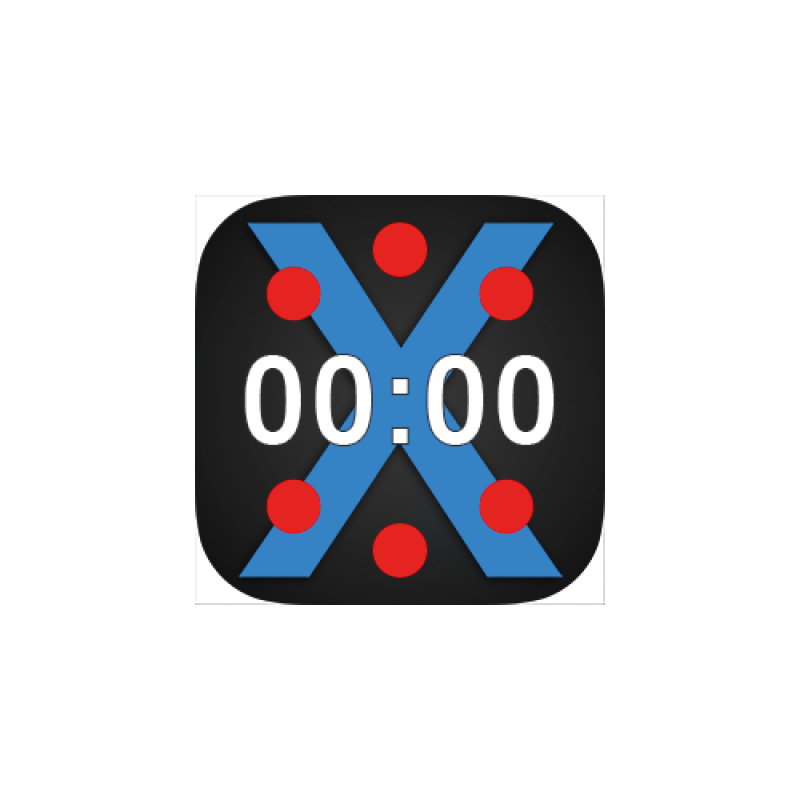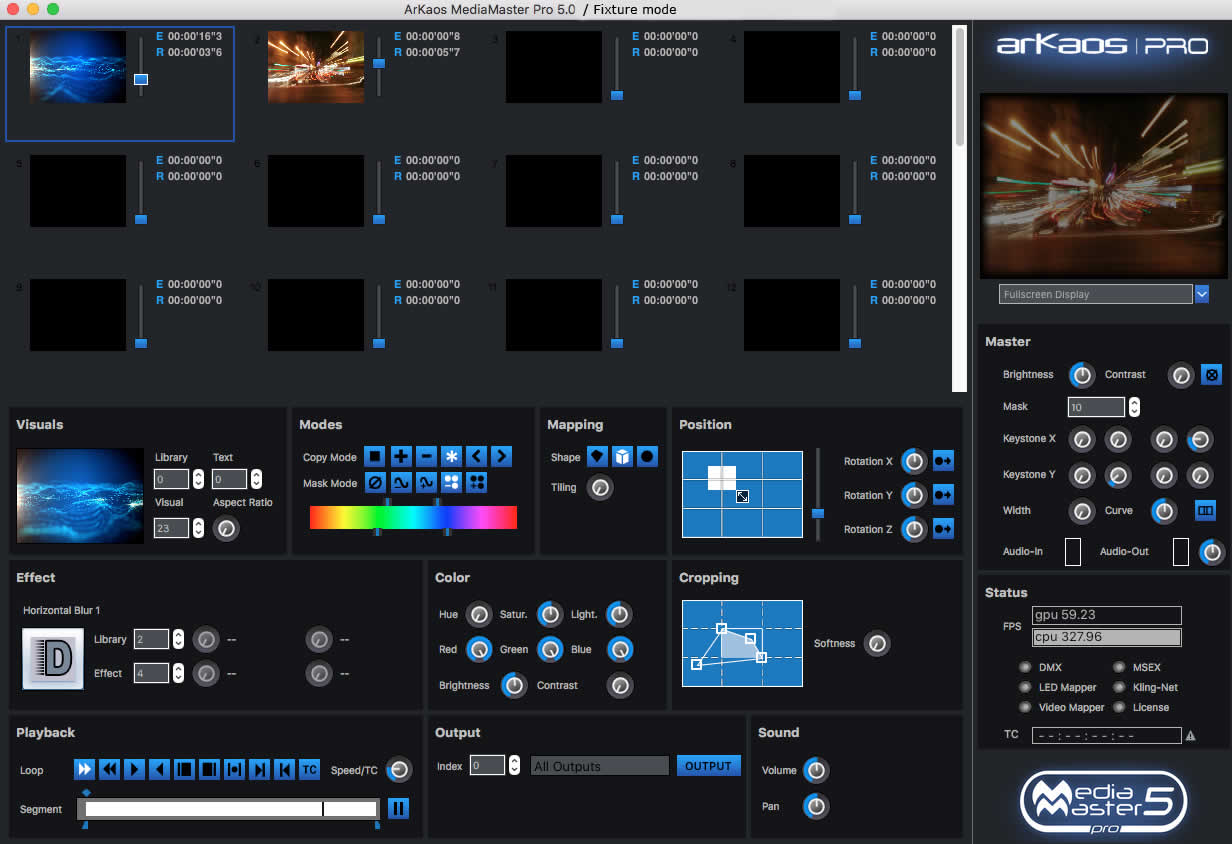Bombing Brain Interactive Teleprompt+
Logiciel de téléprompteur, livré sur MacBookPro 15", Mac OS X 10.9







Descriptions détaillées
Rich Text
Sometimes you need certain words to stand out. With rich text editing you can make specific portions of your script bold, underline, or italic, or change the color of the text of selected words, phrases, or entire paragraphs with ease.
Remote Sessions
With its built-in hardware keyboard and large screen, the Mac makes for a great control device during remote sessions. Connect wirelessly to one or more iOS devices placed in mirror reflector kits, and use the Mac to manage your scripts, make fast edits, adjust the settings, and control the pace.
Remote control with Teleprompt+ 3 is better than ever.
Quick Edit
Often scripts are getting edited right down to the last minute and beyond. With the Quick Edit feature, making a fast change has never been easier—even after prompting has begun. Click on the Quick Edit button, make your changes, then click again to go right back to where you left off—all without leaving the prompting view. Even during a remote session.
Video and Audio Recording
Recording yourself or your talent with your Mac has never been easier. Choose between video or audio-only, and switch video modes between a windowed or full-screen, behind-the-text preview. Now that you can adjust left and right margins, placing your text closer to the device's built-in camera will ensure you're looking into the lens.
Timed Sessions
Teleprompt+ has always had the most flexible speed controls of any Mac teleprompter. But sometimes you need to fill a very specific length of time. Now, you can choose to set a time, rather than a speed, and the script will move at the correct speed to match that duration.
Import and Export
Importing text from Dropbox or Google Drive has been a part of Teleprompt+ for years. Now we've added support for Box as well. And you can also export scripts you have created or edited back to any of these services, so you can easily move scripts from one device to another.
iCloud Sync
Because Teleprompt+ 3 works on so many different devices, it only makes sense that your script data would be synchronized across all of those devices. Turn on iCloud sync, and all of your scripts, rich text formatting, settings, and group organization will be the same on every device that runs Teleprompt+ 3. If you have iOS devices running Teleprompt+ 3 for iOS, those devices will get the same data and sync changes back to all your other devices as well.
Features
- Built-in text editor with rich text capability. Create and/or edit scripts directly on the device.
- Text editor will reflect color and font choices for prompting
- Integrated Timer Display showing Estimated, Actual, Elapsed, and Remaining Time
- Pause, Play, or adjust playback speed during prompting
- Scroll Text manually during prompting with a simple gesture
- Save individual settings per script, including speed, starting countdown, guide, font, etc.
- Save a script's settings as a default, which can than be easily copied to other scripts
- Precise speed adjustment, with over 100 available speeds
- Speed Slider makes fine-tuned speed adjustments easy
- Gestures during prompting:
- Double Tap with two fingers on trackpad to pause or resume playback
- Improve your focus with the reading guide, available in 3 styles (arrow-only, shading only, or arrow plus shading)
- Drag the guide while prompting to the desired vertical position
- Add cue points to any script to make it easy to jump to specific places in a long script
- Mirror Text (for teleprompter reflector setups)
- Video Out support
- Video and Audio Recording:
- Microphone meter display will show you the level of your speaking voice
- Video recording preview can show in a draggable window, faded behind the scrolling text, or be turned off for minimal distraction
- Record using built-in or any other camera connected to your device
- Share your recordings via email, or upload them to Dropbox or Google Drive
- Script Organization:
- Create Script Groups to organize scripts according to your needs
- iCloud Sync: Sync your script database (including all settings) across your Macs, and with your iOS devices using Teleprompt+ 3 for iOS
- Dropbox Integration: Directly import and export scripts to your Dropbox account. (Requires Dropbox account.)
- Google Drive Integration: Directly import and export scripts to your Google Drive account. (Requires Google Drive account.)
- Box Integration: Directly import and export scripts to your Box account. (Requires Box account.)
- Bluetooth foot pedal support: Use a Bluetooth foot pedal, such as the AirTurn to control your prompting hands free.
- Import .txt, .rtf, and .docx files
- Custom Keyboard Shortcuts: Change the keyboard shortcuts throughout the app to better suit your needs.
- Wireless Remote Control:
- Use an iOS device or a Mac running Teleprompt+ 3 (sold separately) to remotely control one or several other devices.
- Adjust speed, font size, margins, and scrolling wirelessly
- Make quick edits from the master controlling device to the slave presenting devices
- Preferences available inside the application offer the following options:
- AutoScrolling
- Automatically start recording of audio or video when prompting begins
- Remember the script position on exiting prompting mode
- Start scrolling from the bottom, middle, or top of the screen
- Prompt to repeat, auto repeat, or go to next script when script reaches its end
- Adjust the speed increments of the slower and faster buttons on the main console
- Lock out unknown remote controls, to reduce any interference
- Use iCloud for syncing
- Integrated Help menu, which includes the following:
- Links to support
- Link to our Teleprompt+ 3 manual, available as a PDF or as a free download on the iBookstore
- Links to instructional videos
- Links to our blog, where you can get more valuable information
- Référence : Teleprompt+
- Codart : TELEPROMPT+
- Télécharger nos catalogues PDF